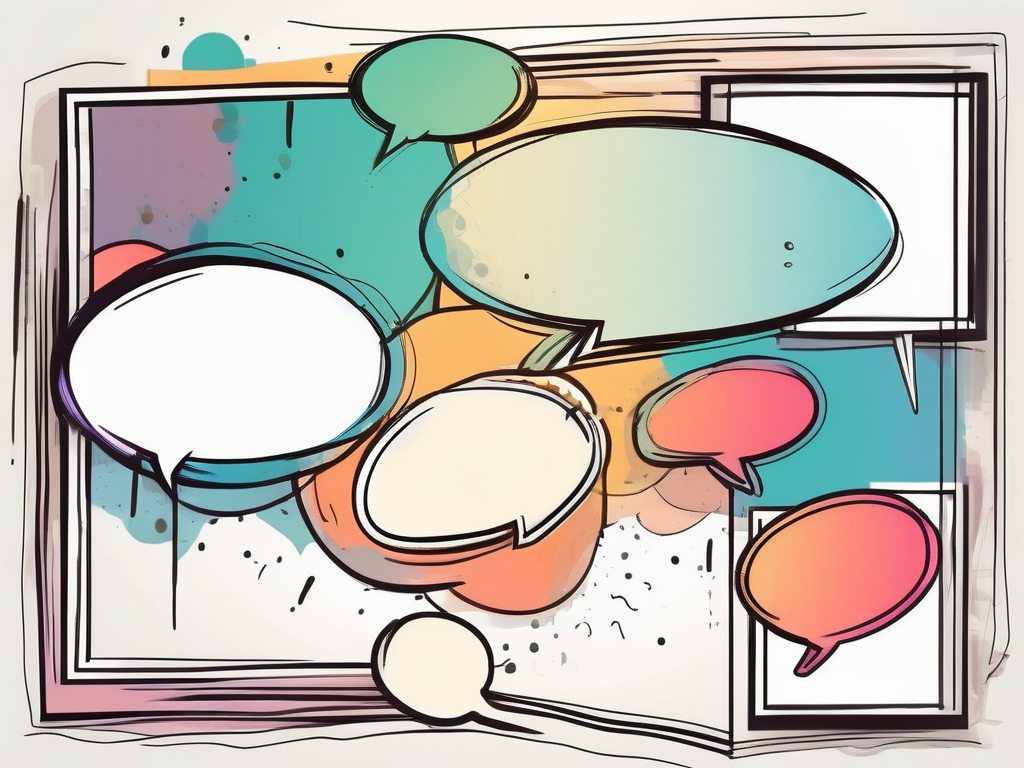Speech bubbles are an integral part of visual communication, often used in graphic novels, comics, and web design to represent dialogue or thoughts. They add a dynamic element to the narrative, making it more engaging and interactive. The use of speech bubbles isn’t limited to these areas; they are also used in presentations, educational materials, and marketing collateral. This guide will delve into the world of speech bubbles templates, their uses, and how to create them.
Understanding Speech Bubbles
Speech bubbles, also known as speech balloons, are graphical elements that visually represent communication in comics and graphic novels. They have been used since the early 20th century and have become a staple in the comic book industry. The shape, size, and style of a speech bubble can convey different emotions and tones, making them a versatile tool in visual storytelling.

Speech bubbles are not just for comics. They are also used in other forms of media such as web design, advertising, and educational materials. They can make content more engaging and easier to understand, especially when explaining complex concepts or instructions.
Different Types of Speech Bubbles
There are several types of speech bubbles, each with its unique purpose and design. The most common types include the dialogue bubble, thought bubble, scream bubble, whisper bubble, and caption. The dialogue bubble, which is the most common type, is used to represent spoken words. On the other hand, the thought bubble, often cloud-shaped, is used to represent thoughts or internal monologue.
The scream bubble, with jagged edges, represents shouting or loud speech, while the whisper bubble, usually depicted with a dotted line, represents soft or whispered speech. Lastly, the caption is used to provide narration, setting details, or other non-dialogue information.
Creating Speech Bubbles Templates
Creating speech bubbles templates can be a fun and creative process. It allows you to add a personal touch to your comics, presentations, or marketing materials. There are several ways to create speech bubbles templates, from using graphic design software like Adobe Illustrator to online tools and even coding them in HTML and CSS.
When creating speech bubbles templates, it’s important to consider the content that will go inside the bubble. The shape, size, and style of the bubble should complement the tone and message of the text. For instance, if the text is a loud exclamation, a large bubble with jagged edges would be appropriate.
Using Graphic Design Software
Graphic design software like Adobe Illustrator, Photoshop, and InDesign offer tools and features that make it easy to create speech bubbles. These software programs allow you to draw custom shapes, add text, and apply styles to create unique speech bubbles. They also offer templates that you can use as a starting point.
Creating speech bubbles in graphic design software involves drawing the bubble shape, adding the tail, and inserting the text. You can customize the shape and style of the bubble to match the tone of the text. Once you’re happy with the design, you can save it as a template for future use.
Using Online Tools
There are several online tools that allow you to create speech bubbles quickly and easily. These tools offer pre-designed templates that you can customize with your text and style. Some of these tools include Canva, Piktochart, and Bubblr.
These online tools are user-friendly and don’t require any design skills. You simply choose a template, add your text, and customize the design to suit your needs. Once you’re done, you can download the speech bubble as an image file for use in your projects.
Coding Speech Bubbles in HTML and CSS
If you have some knowledge of HTML and CSS, you can code your own speech bubbles. This gives you complete control over the design and functionality of the bubbles. You can create any shape, size, and style of bubble, and even add interactive elements like hover effects.
Coding speech bubbles involves creating a container for the bubble, adding the text, and styling the bubble and text with CSS. The bubble’s tail is created using the CSS pseudo-elements ::before and ::after. You can then save the code as a template for future use.
Conclusion
Speech bubbles templates are a versatile tool in visual communication. They can be used in a variety of media, from comics and graphic novels to web design and advertising. Creating your own speech bubbles templates can be a fun and creative process, whether you’re using graphic design software, online tools, or coding them in HTML and CSS.

Remember, the key to effective speech bubbles is to match the design with the tone and content of the text. With a bit of creativity and practice, you can create engaging and dynamic speech bubbles that enhance your visual storytelling.
Start Creating Your Own Speech Bubbles Today!
Ready to bring your visual stories to life? With Phraseit, you can easily create professional-looking speech bubbles for your comic strips or other visuals. Whether you’re uploading your own images or choosing from our curated stock photos, our free online speech bubble maker at phraseit.net offers a variety of custom bubbles to personalize and add flair to your projects. Don’t wait any longer—check out our bubble maker and start crafting your unique dialogue-filled scenes now!