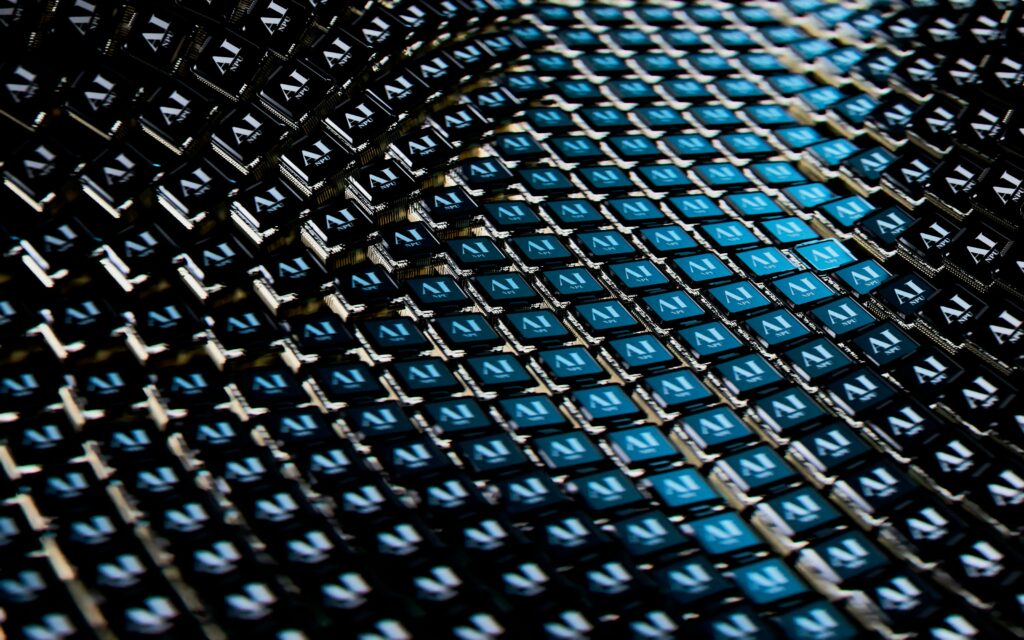Ever wonder why your content isn’t ranking?
It’s not your keywords. It’s not your backlinks. It’s not your images or metadata.
It’s a lot simpler than that…
Your content isn’t working because you’re not aligning it with user intent.
Millions of people are searching for content that will provide them with the exact solution, answer or action they want every single day.
Search intent is what users want when they type “steps to start writing your stories” into Google.
Continue reading “Understanding User Query Intent for Better Content Alignment”