Thought cloud PNGs are versatile graphic elements that can add depth and creativity to various digital projects. They are widely used in web design, graphic design, presentations, and more. This article will delve into the world of thought cloud PNGs, their uses, and how to create them.
Understanding Thought Cloud PNGs
A thought cloud, also known as a thought bubble or speech bubble, is a graphic representation used in comics and animations to visually convey characters’ thoughts or speech. The PNG format, which stands for Portable Network Graphics, is a popular file format for these graphics due to its lossless data compression and ability to support transparency.
Thought cloud PNGs are not just limited to comics and animations. They have found their way into various digital platforms, serving as creative elements in web design, infographics, presentations, and even social media posts. They can be used to highlight important points, express ideas, or add a playful touch to a design.
Creating Thought Cloud PNGs
Using Graphic Design Software
Creating thought cloud PNGs is a straightforward process with the right graphic design software. Tools like Adobe Illustrator, Photoshop, or free alternatives like GIMP and Canva, can be used to create these graphics. These platforms offer a variety of shapes and customization options to create unique thought clouds.
Once the design is complete, it’s crucial to save the file as a PNG to maintain the graphic’s quality and transparency. This will ensure that the thought cloud can be seamlessly integrated into any design.
Using Online Tools
For those who prefer a quicker method, there are numerous online tools available that allow users to create thought cloud PNGs. Websites like Canva, Snappa, and Crello offer pre-designed thought cloud templates that can be customized to fit the user’s needs.
These online tools are user-friendly and do not require any design skills. They also offer the option to download the final design as a PNG, ensuring the graphic’s quality and transparency.
Implementing Thought Cloud PNGs
In Web Design
Thought cloud PNGs can add a creative touch to a website. They can be used to highlight important points, express ideas, or guide the user’s navigation. For example, a thought cloud PNG can be used in the header to immediately convey the website’s purpose or in the contact section to encourage users to reach out.

It’s important to ensure that the thought cloud PNG is properly optimized for web use. This includes compressing the file size without losing quality and ensuring that the graphic is responsive and displays correctly on all devices.
In Presentations and Infographics
Presentations and infographics can benefit from the use of thought cloud PNGs. They can be used to emphasize key points, express ideas, or add a playful touch to the design. For example, a thought cloud PNG can be used to highlight a quote or statistic, making it stand out from the rest of the content.
When using thought cloud PNGs in presentations and infographics, it’s important to ensure that the graphic complements the overall design and does not distract from the content. The thought cloud should be clear, easy to read, and visually appealing.
Final Thoughts on Thought Cloud PNGs
Thought cloud PNGs are versatile and creative graphic elements that can enhance various digital projects. Whether you’re designing a website, creating a presentation, or crafting a social media post, thought cloud PNGs can help convey ideas in a visually appealing way.
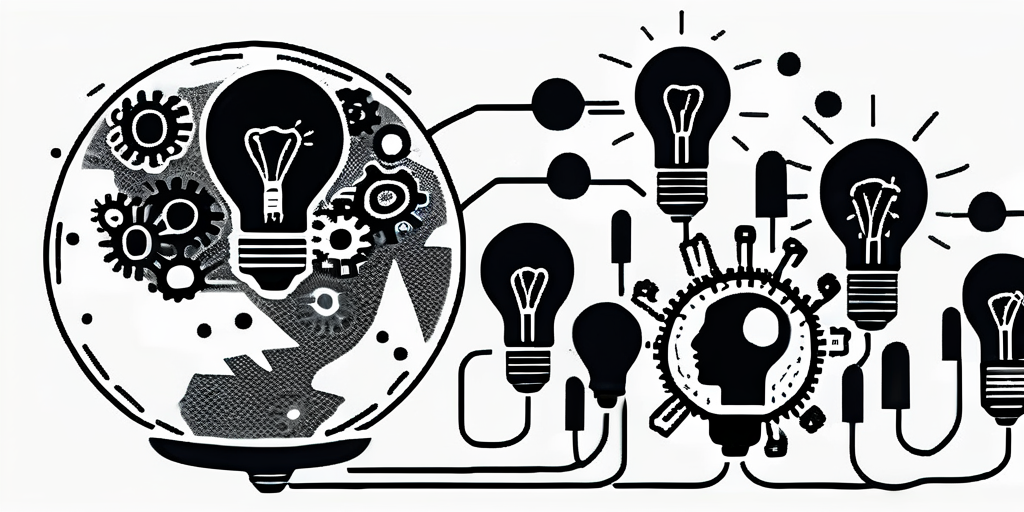
With the right tools and a bit of creativity, anyone can create and implement thought cloud PNGs. So why not start exploring the world of thought cloud PNGs today and see how they can enhance your digital projects?
Bring Your Thoughts to Life with Phraseit
Ready to transform your ideas into engaging visuals? Phraseit is here to help you create dynamic thought cloud PNGs with ease. Our free online speech bubble maker allows you to upload your own images or choose from our stock photos to craft the perfect comic strip or visual narrative. With a variety of custom bubbles at your fingertips, you can personalize your creations to your heart’s content. Check out our bubble maker and start adding a pop of creativity to your digital projects today!

