So you are looking for a fun and free Speech Bubble Maker? Don’t look further. Our comic speech bubble generator is exactly what you need. Below we’ll cover everything you need to get started. To get started, simply click the button below and put speech bubbles on your photos within seconds.
How to Get Started With Comic Speech Bubble Generator PhraseIt ?
Adding speech bubble to photos is easy with PhraseIt. Our Speech Bubble Maker application was designed to get you great looking results within minutes. And you know what is even better: No sign-up is needed and the service is free of costs.
So let’s get started!
Follow these steps
- Click the button “Create New Image” on the top right of this page.
- Next, scroll down and click on “Upload Photo From Your Device”.
- Select a photo from your hard drive
- You will now be redirected to the Speech Bubble Generator view
- It’s time to get creative! Select the speech bubble layout you want from the top navigation and start adding speech bubbles to your photos.
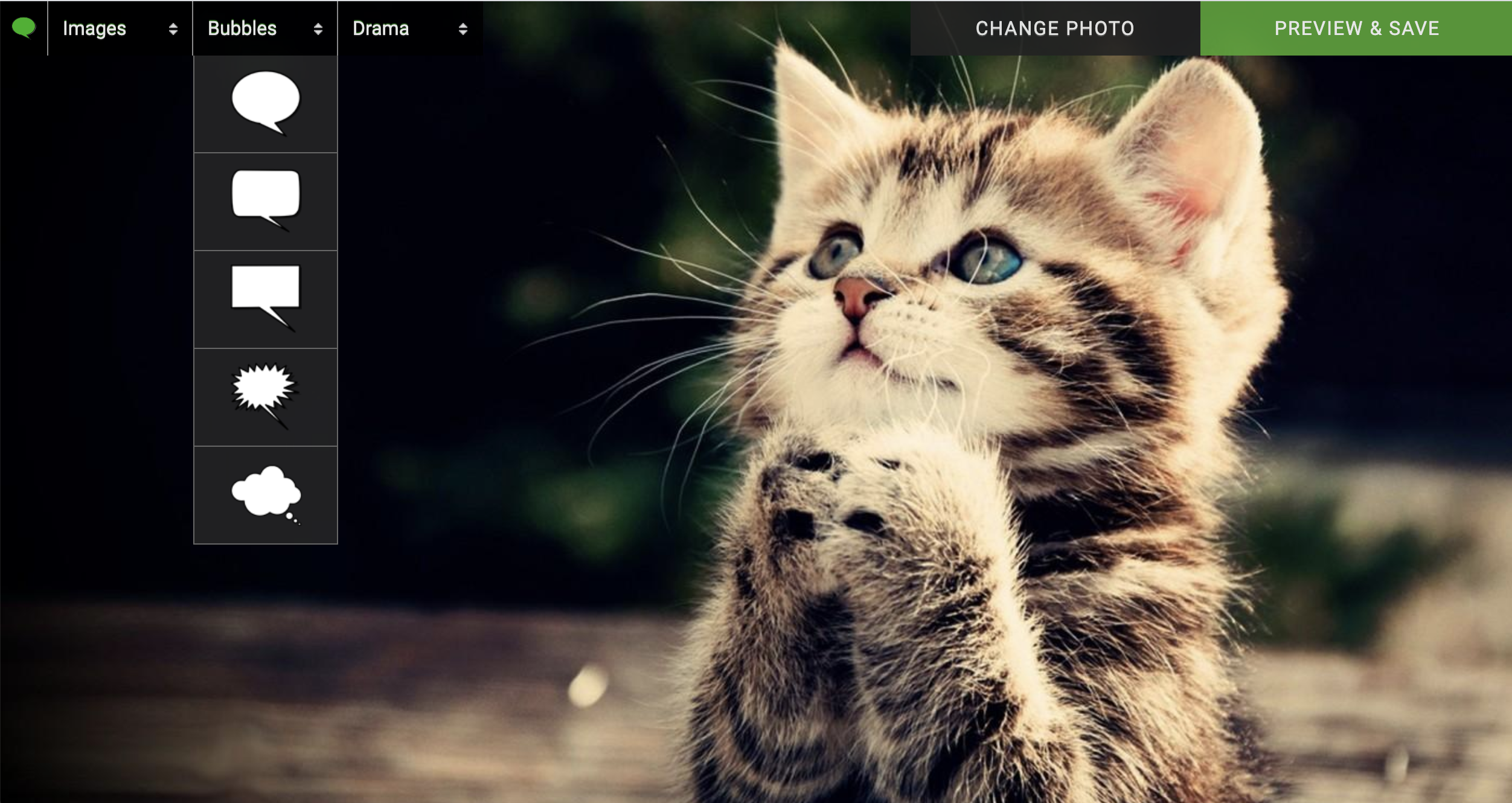
Other Things You Can Do With Our Speech Bubble Maker
Next to adding comic speech bubbles to your photos you can also apply different photo effects.
Our photo effects are similar to the ones you already know from social media platforms like Instagram. Applying a photo effect can give your creation a great looking vintage style for example.
But there is more …
You can upload multiple photos and create your own comic strip online. This feature makes PhraseIt one of the best comic speech bubble generator out there.
Once your image is saved, you can also share it on other social networks like Twitter, Reddit or Instagram. You can also send your speech bubble image to friends via Email.
Frequently Asked Question
Who will see my speech bubble photos?
It’s completely up to you! You decide who will be able to see comic speech bubble generator
After clicking on the button above, you will be asked to give phrase.it permission to access your photos. You can then choose if your speech bubble photo is visible for your friends, only for yourself or public.
Once the image is uploaded back to facebook you can change these settings for each individual photo.
Does PhraseIt work on iPhone, iPad or Android mobile device?
Yes, yes and yes. PhraseIt works great on most mobile devices. After choosing “upload from your device” you can directly snap a photo with your device camera or select a photo you took before.
