Internet memes have become a significant part of modern culture, providing a unique way to express humor, social commentary, or just share a laugh with friends. One popular format is the use of speech bubbles in meme images. This article will guide you through the process of creating your own meme generator with speech bubble functionality.
Understanding Internet Memes
Before diving into the creation process, it’s essential to understand what internet memes are. Memes are essentially cultural symbols or social ideas that spread virally, primarily with the intent to either make people laugh or to represent shared experiences. They are typically images with text, often with a humorous twist.
Speech bubbles are a common feature in memes, allowing for dialogue to be added to the image. This can add an extra layer of humor or context, making the meme more engaging and shareable. The ability to add speech bubbles is a key feature of many meme generators.
What is a Meme Generator?
A meme generator is a tool that allows users to create their own memes. These tools often provide a library of popular meme images to choose from, as well as the ability to upload your own images. Users can then add text, including speech bubbles, to create their own unique memes.
There are many meme generators available online, both free and paid. However, creating your own meme generator can be a fun and rewarding project, particularly for those interested in web development or graphic design.
Creating a Meme Generator with Speech Bubble Functionality
Choosing the Right Tools
Creating a meme generator requires some knowledge of web development, including HTML, CSS, and JavaScript. HTML will be used to structure the web page, CSS to style it, and JavaScript to add interactivity and functionality.
There are many resources available online to learn these skills if you’re not already familiar with them. Websites like Codecademy, Khan Academy, and freeCodeCamp offer free courses in web development.
Designing the User Interface
The user interface (UI) is a critical aspect of any web application. It should be intuitive and easy to use, allowing users to create memes quickly and easily. Consider including features like a library of popular meme images, a text input field for the speech bubble, and options to customize the font, size, and color of the text.
Sketch out your UI design before starting to code. This will give you a clear plan to follow and help ensure that all necessary features are included.
Implementing the Speech Bubble Functionality
The speech bubble functionality is the key feature of this project. There are several ways to implement this in HTML and JavaScript. One approach is to use the HTML canvas element and JavaScript’s drawing functions to create and position the speech bubble.
Another approach is to use an HTML div element for the speech bubble, and CSS to style it. The position and size of the div can be adjusted using JavaScript based on the user’s input.
Testing and Refining Your Meme Generator
Once you’ve implemented the basic functionality of your meme generator, it’s important to test it thoroughly. Try creating a variety of memes with different images and text to ensure that everything works as expected.
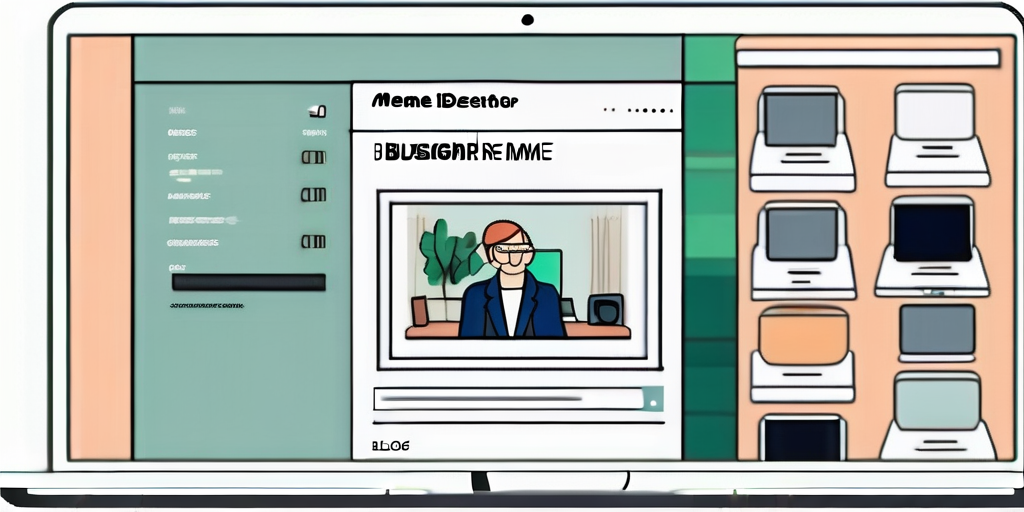
If you encounter any issues, use debugging tools like the browser’s developer console to identify and fix them. Don’t be discouraged if things don’t work perfectly the first time; debugging is a normal part of the development process.
Sharing Your Meme Generator
Once you’re happy with your meme generator, it’s time to share it with the world. You could host it on a personal website, or use a platform like GitHub Pages to host it for free. Be sure to share your project on social media and with friends to get feedback and see the creative memes they come up with.
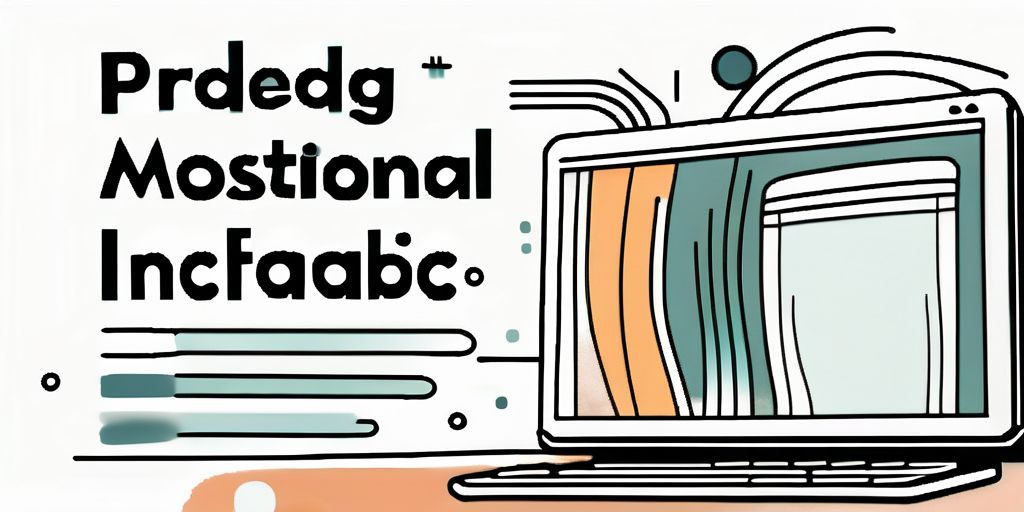
Creating a meme generator with speech bubble functionality can be a fun and rewarding project. With some basic web development skills and a bit of creativity, you can create a tool that allows you and others to join in on the internet meme culture.
Start Creating Your Memes with Phraseit
Ready to dive into the world of meme-making with your own speech bubbles? Look no further than Phraseit, the free online speech bubble maker that simplifies the process. Whether you’re uploading your own images or choosing from our diverse stock photos, Phraseit allows you to add a personal touch with custom speech bubbles. Check out our bubble maker and start crafting your unique comic strips and memes today!

