Text bubble memes have become a popular form of expression on social media platforms, blogs, and websites. They offer a fun and creative way to share thoughts, jokes, and ideas. This guide will walk you through the process of creating your own text bubble meme template, exploring various tools and techniques you can use.
Understanding Text Bubble Memes
Before diving into the creation process, it’s important to understand what text bubble memes are. These are digital images or graphics that incorporate text bubbles, similar to those seen in comic strips. The text within the bubbles is often humorous or satirical, making these memes a popular choice for online communication.
Text bubble memes can be static or animated, and they can feature a variety of characters, backgrounds, and text styles. The key element is the text bubble, which serves as the vehicle for the meme’s message.
Choosing the Right Tools
Creating a text bubble meme template requires the right tools. These can range from simple online meme generators to more advanced graphic design software. The choice of tool will depend on your level of expertise and the complexity of the meme you want to create.

Online meme generators are a good choice for beginners. They offer pre-designed templates and user-friendly interfaces that make it easy to add text bubbles and other elements. Some popular options include Meme Generator, Imgflip, and Make a Meme.
For more advanced users, graphic design software like Adobe Photoshop or Illustrator can provide greater flexibility and control. These programs allow you to create custom text bubbles, choose from a wider range of fonts and styles, and fine-tune the placement of your elements.
Creating Your Text Bubble Meme Template
Step 1: Choose Your Image
The first step in creating a text bubble meme template is choosing your image. This could be a photo, a cartoon, a screenshot, or any other type of graphic. The image should be relevant to the message you want to convey and should be visually appealing to attract attention.
When choosing your image, consider the placement of your text bubbles. You’ll want to choose an image that has enough space for your text without obscuring important elements of the image.
Step 2: Add Your Text Bubbles
Once you’ve chosen your image, the next step is to add your text bubbles. These can be added using your chosen tool’s text bubble feature or by creating your own using shapes and text boxes.
When adding your text bubbles, consider the flow of your text. The bubbles should guide the reader’s eye through the meme in a logical sequence. You can use different sizes and shapes of text bubbles to emphasize certain parts of your text.
Step 3: Insert Your Text
After adding your text bubbles, you can insert your text. This should be concise and impactful. Remember, the goal of a meme is to convey a message in a quick and engaging way.
When inserting your text, consider the font, size, and color. These should be legible against your image and text bubble background. You can also use effects like bold, italics, or underline to highlight key words or phrases.
Sharing Your Text Bubble Meme Template
Once you’ve created your text bubble meme template, you can share it on your chosen platform. This could be a social media site, a blog, a website, or a meme sharing platform.
When sharing your meme, consider your audience. Different platforms have different user demographics and meme cultures, so what works on one platform may not work on another. Be sure to tailor your meme to the platform and audience for the best results.
Conclusion
Creating a text bubble meme template can be a fun and creative process. With the right tools and a bit of imagination, you can create engaging memes that resonate with your audience. Whether you’re a beginner or an experienced designer, the process outlined in this guide can help you create your own unique text bubble meme templates.
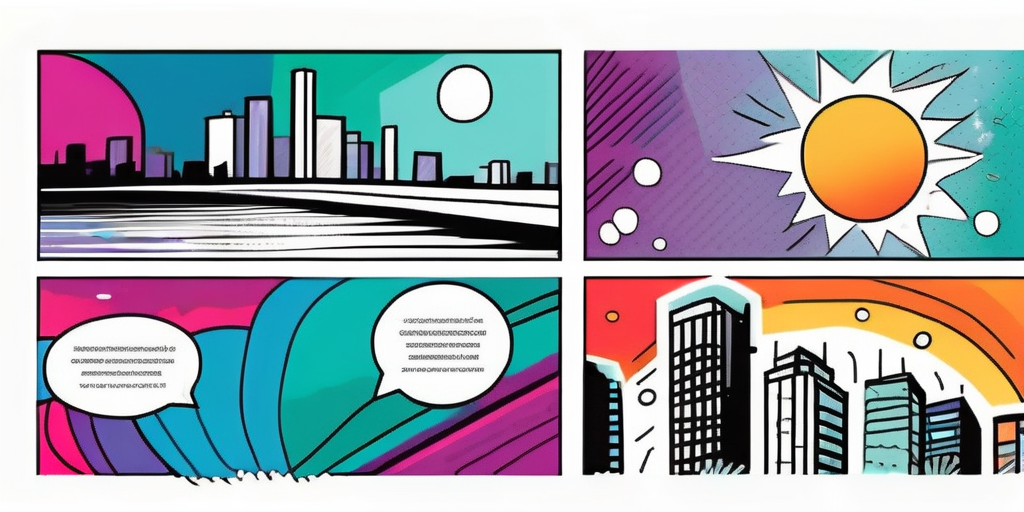
Start Creating Your Meme Masterpiece Today
Ready to put your newfound knowledge into action? Head over to Phraseit, the free online speech bubble maker, and unleash your creativity. Choose from a variety of custom bubbles and stock photos or upload your own images to craft the perfect text bubble meme. Don’t just imagine the possibilities—create them now with Phraseit!

